Disclaimer
AWS provides free tier account for learning purposes. Sometimes, one may get pass the free limit and may invoke a large billing amount. Although one should be careful about the resources one is using and try to delete them after use, sometimes some resources left running may cause this trouble. In this blog, I will share the way to get out of this by raising a billing reconsideration request.
Preparation
First, go to the billing and accounts sections to check which resources caused the money. Then go to each individual resources (RDS, EC2, VPCs...) to terminate them. Check for different regions too.
Let's continue...
Go to the support section by searching the "support" in the topmost searchbar.
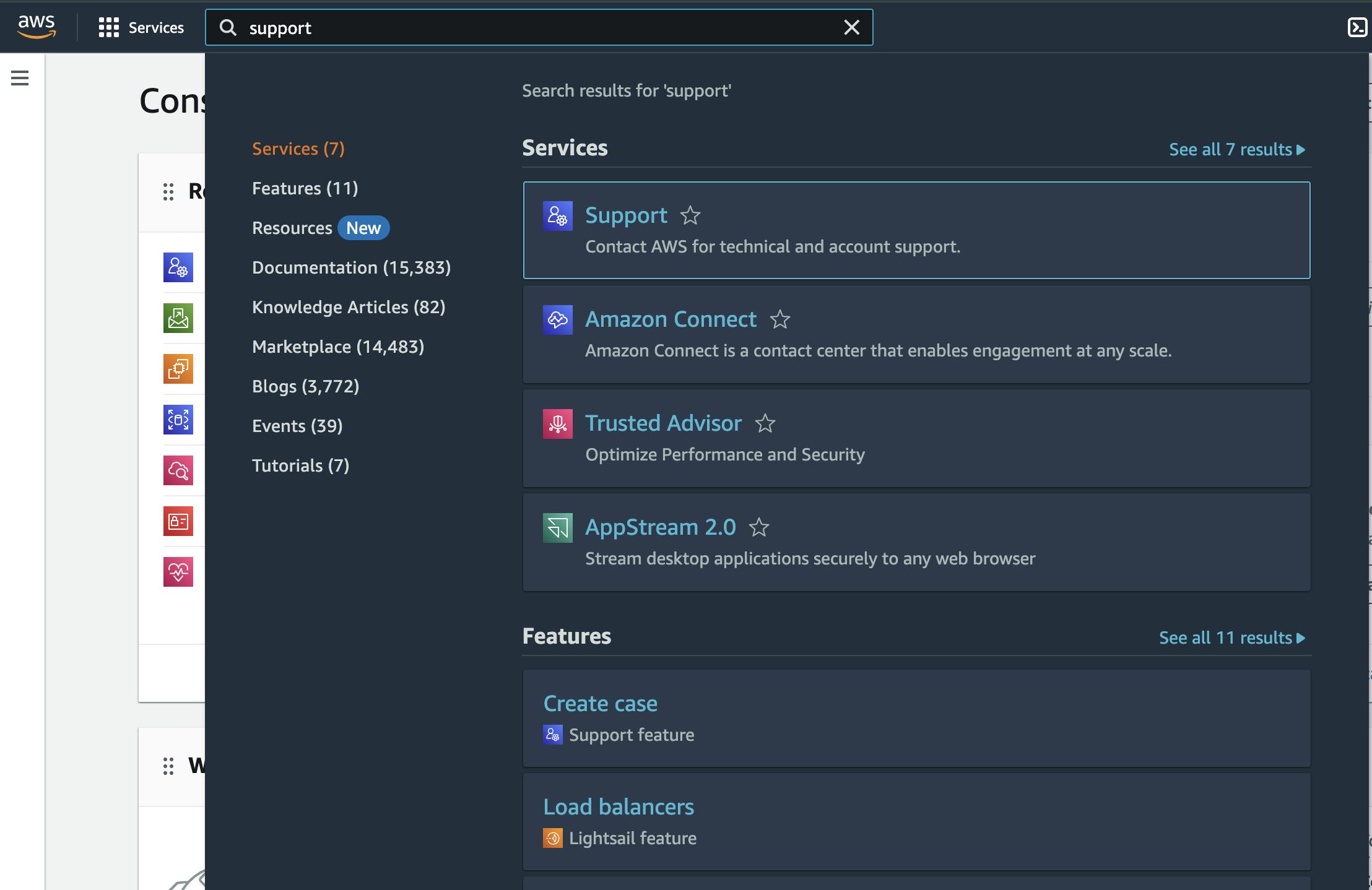
Click on the "Create Case" Button on the bottom left side to create a request.
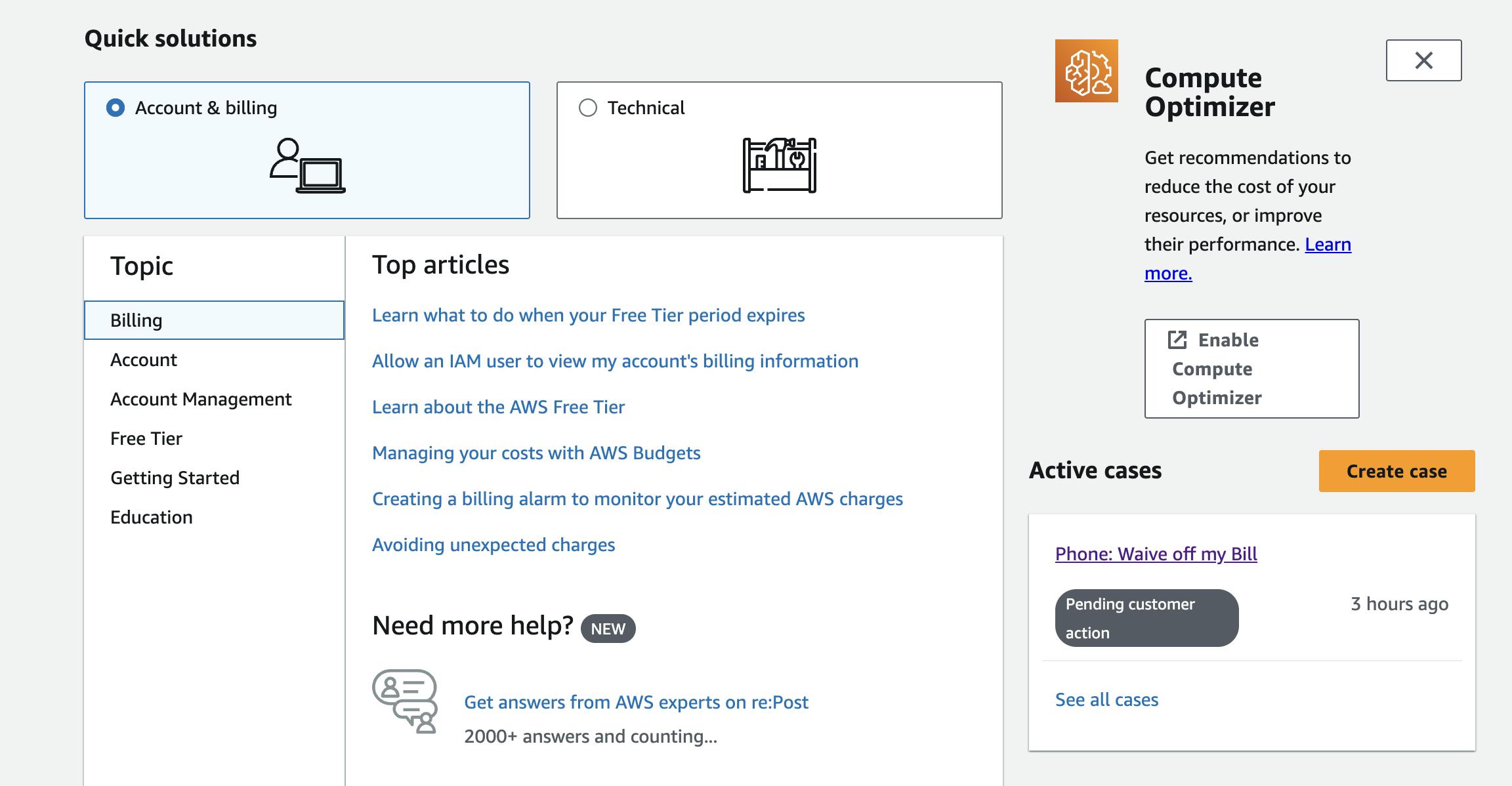
Select the "Account and Billing" section and Write the service and category as displayed below. Then click "Next step: Additional information".
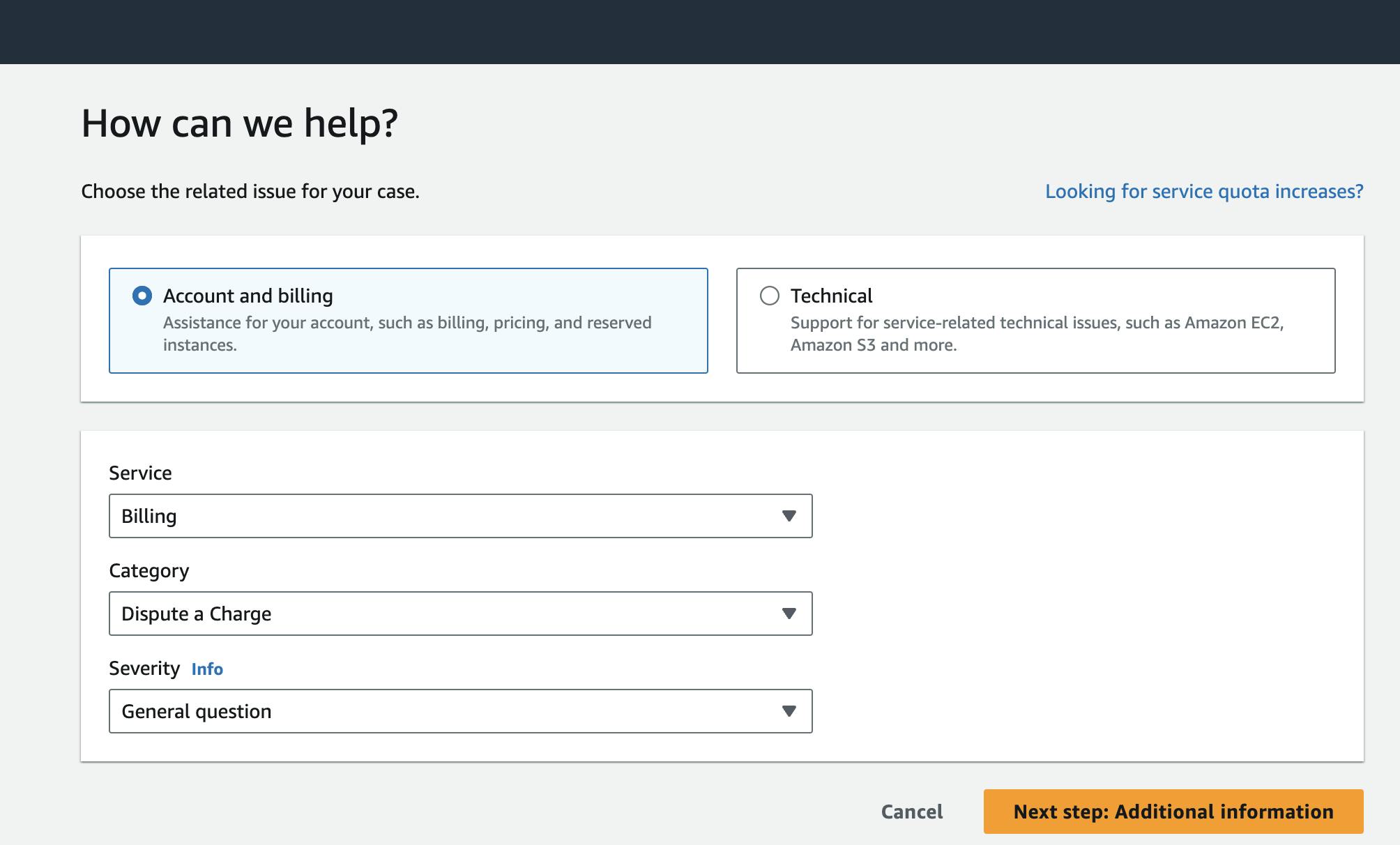
Write the subject and the body explaining your situation and a humble request for bill reconsideration and waiver. Select the service which contributed the most to the bill, the total amount and the timeframe of the bill.
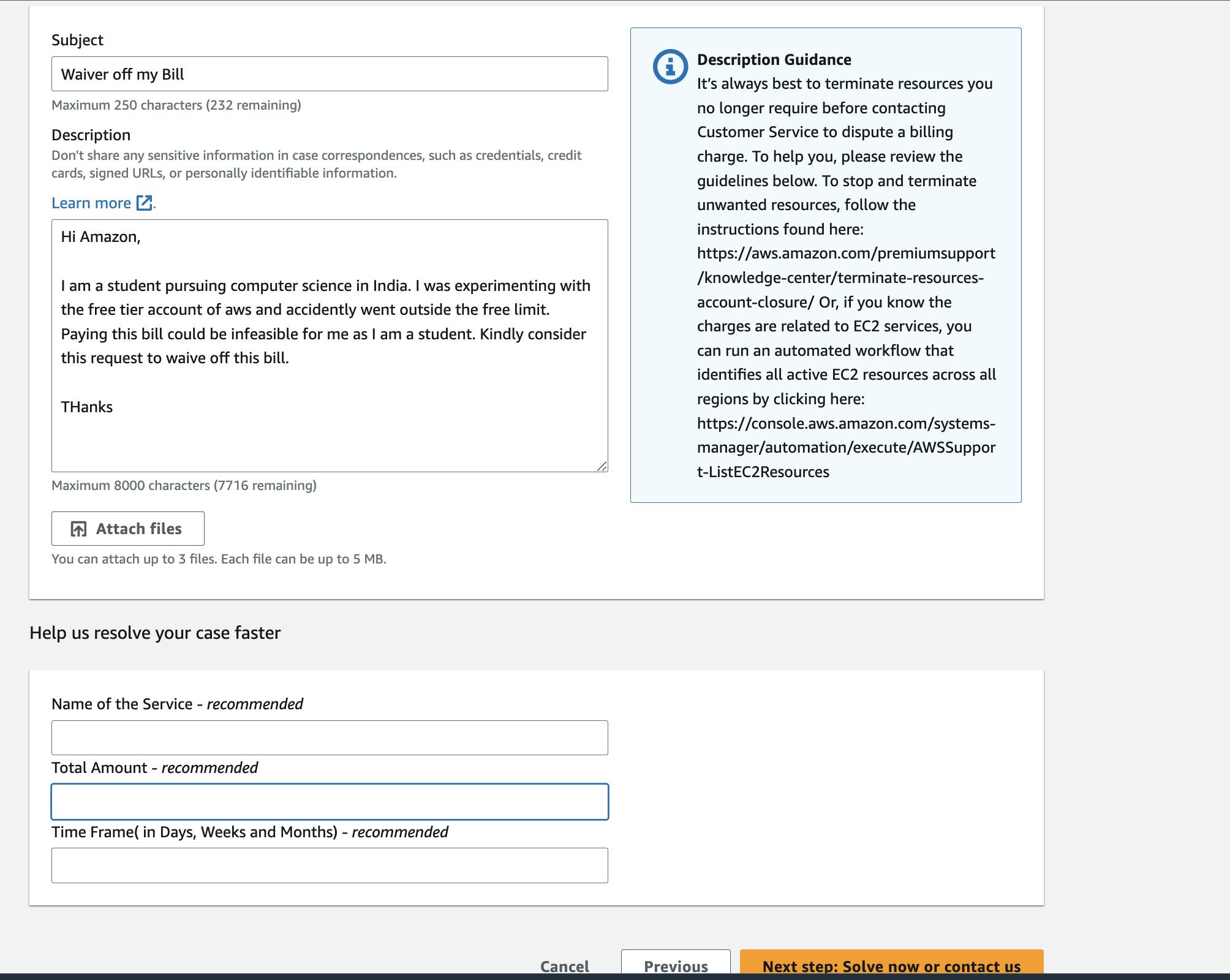
Select the mode of contact. Generally phone option is the fastest way to resolve this. Put down your number selecting the country and click on "submit" button.
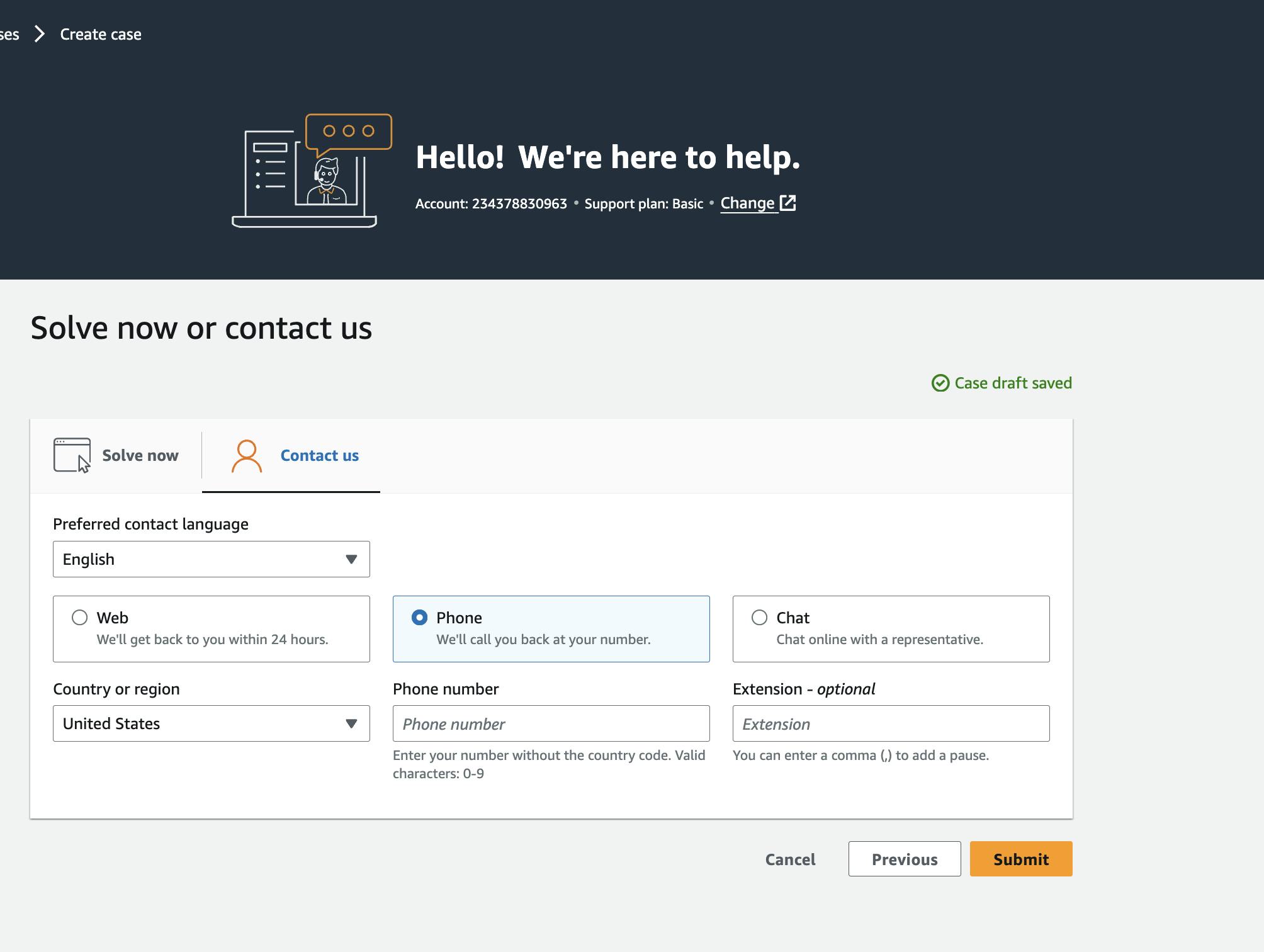
After this you will be redirected to a notification about your raised ticket in the console. You will receive an international call where you would need to state your current situation and how you ended in this. They are cooperative and generally they do a courtesy to waive this bill.
You will then receive an email from AWS where you would be required to give details such as price, region, service, timeline (max 3 months) for this situation. Don't reply to the mail but rather follow a link mentioned there to post this reply.
Take care the next time... Keep an eye on CloudWatch logs and metrics.